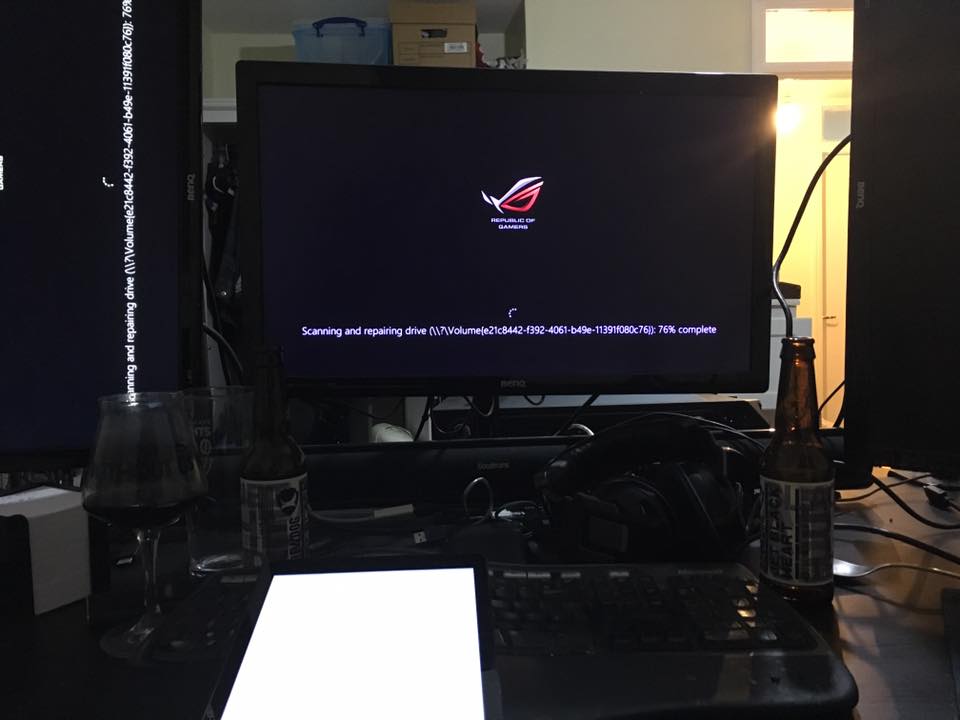Today, I learnt something.
I learnt that once you’ve installed Windows XP, you can do it again without any hassle at all. In fact, you can insert the CD and a floppy, and come back in an hour to a working system.
This is the wonders of the unattended boot system, and something that a number of Linux distros could learn from. Basically it works not unlike the linux kernel stuff (And, in fact, Caldera Linux’s install system, which most of the current linux distros can learn from) in that you write a file – on your own or with tools – that defines the answers to all the questions, and and save it to a floppy. When WinXP Setup starts up it reads the defaults from the floppy drive and gets on with it.
Magic.
Two problems.
First, the file itself. The automated file creation stuff is nice, but doesn’t contain all the settings. In fact, it doesn’t contain the ability to solve problem two.
Second, XP now relies upon expert users doing this. There is no way in the default setup program to say “Install XYZ but not ABC or QRS”, you have to do it in the config file. More importantly, the Windows Unattended Setup Wizard GUI Thingy doesn’t have that option either. You have to look though the help files to get all the settings. Worse, if you then load that edited file into the Wizard, imports the data it understands, applys the changes you make, and then exports the file again, minus your edits.
Nevertheless, it’s quicker than answering all the questions, and a damn site easier than deleting everything afterwards
I used the Hytek Computer tutorial, which was spot on up until the wizard ended, followed by the included help files. Also helpful – had I found it at the time – would be the MS Support KB
Things to beware of:
- Duelbooting. Install XP first. Preferably with the other HDD disabled or – preferably – removed. If you are duel booting turn off the automated partitioning as XP Setup will claim any unrecognised partitions for itself and leave any NTFS with data on it untouched.
- One of the most valuable settings is
ProfilesDir = "D:Profiles"or whatever you set it to. This enables you to move ‘Documents and Settings’ to a seperate drive or anything, something you can’t do after install without fucking around in the registry and hoping nothing cached it.
- Don’t use your GRUB boot disk for the formatted setup floppy. You’ll regret it.
Just in case it’s useful to anyone, my winnt.sif WXPAI config file (With all passwords & serials removed, natch)