For LARP events, including most recent Empire, PD relies on quite a bit of technology. With all the will in the world, keeping track of 1500 players and their characters, their medical highlights and plot highlights, is hard to do with bits of paper.
In this series of things, I’ll take you though some of the solutions we’ve found to problems in the field.
One of these is the tyranny of little bits of paper.
We run in a mock-medieval setting, of kingdoms and knights, orcs and wizards. But on the field, we generally avoid doing in-character things on computers. The refs are issued android tablets, which can be used to record the game events we need to keep track of (Rituals cast, etc.) and we’ll get to the tech of that some time later. Empire, though, has admin that happens in the field, be it the resource trading of the Bourse, or the House of Cards politics of the senate. All this happens on bits of paper, because there’s nothing quite so immersion breaking as dealing with a medieval clerk poking away at an iPad.
Plus, characters in the field communicate with off-site NPCs – and sometimes each other – with letters.
However, this leads us with important information on bits of paper that needs to be kept, and bits of paper are absolutely fucking awful. They get lost, they get muddy, they get out of order, out of place. Only one person has it at any one time, and whoever has it has to physically transport it somewhere else before it can be viewed by others. Kill it, kill it with – terrifyingly effective – fire.
We try to keep information on the wiki, one of three Mediawiki installs (A crew information one, a plot one, and a public one), so generally the first thing that happens after an event is that people try to type up their information and put it in the wiki. But typing up that kind of thing is time consuming, and is likely to lose any interesting layout or design the players have put into it, and it would be far better if we could do it in the field. And nobody has time to type up their notes in the field, we’ve got things to run.
For odyssey last year, I brought my Doxie scanner to solve this problem for the smaller game, and when that worked well, asked PD to get one themselves.
The Process
1. People who had stuff to scan fed it though the Doxie, and it went on the SD card.

The Doxie document scanner is a wonder of modern technology. It’s a small box, about the size of a roll of tin-foil, and you put documents in one side, and it scans them and puts them onto an SD card. It’s got rechargeable batteries, so it doesn’t need to be plugged in, and it looks like a USB Mass Storage device when you plug its USB port in. It’s the centre point of my own paperless system, which I’ll talk about in a future article.
Importantly, once the person had finished scanning stuff, they could go away and do whatever their job is supposed to be.
2. When the Doxie is plugged into my laptop, do stuff.
Sitting on my laptop was Hazel, an OS X utility to Do Things When Things Happen. It’s an awesome utility, but in this case could be replaced by anything with the ability to notice a directory has changed, and do something.
3. Specifically, run a python script to upload anything new in the directory to the Wiki
For Odyssey last year, this was a shared directory. In the field I whipped up a simple script that took a file name and sent it to mediawiki instead.
4. People tag stuff
Once it’s on the wiki, users could add categories and stuff to make sure things didn’t get lost.
What went right
- It worked. There are a few dozen senate motions, and a load of things from the Conclave, that are sitting up on the wiki that would usually be waiting until someone had time to type them up.
- It was easy to use. Once people got the hang of feeding stuff to the scanner, they could do so fairly quickly.
Future Improvements
- Knowledge Transfer. I ended up being the person who used it most, partly because of the few people who knew it was there, I was the one with the most paper.
- The Mud. There is no set of positive/negatives for last event that doesn’t feature the mud, but in this case, people were – rightfully – wary of feeding a document scanner anything that had encountered the wet and sticky ground
- Single point of failure. Because I wrote the software for my mac, it only worked when it was plugged in to that, and my desk is a bit out of the way.
- Power. The Doxie Go, which I have, has a built-in rechargable battery. The Doxie One, which I recommended to PD, requires NiCad batteries before that works, which we didn’t have on site, so it was tethered to my desk by a dodgy power cable.
- Fussy Scanning. The Doxie is a bit fussy about straight edges of things going in, which isn’t great for the random edges of player-supplied paper. We can solve this by having a clear plastic wallet to put things in if the Doxie’s being picky.
- No Preview. Stuff going directly to the wiki includes duplicates, and failures – like things that went though diagonally.
In general, though, it was a nice solution to a problem we’ve been having, and now we can make the incremental steps to make it even better…
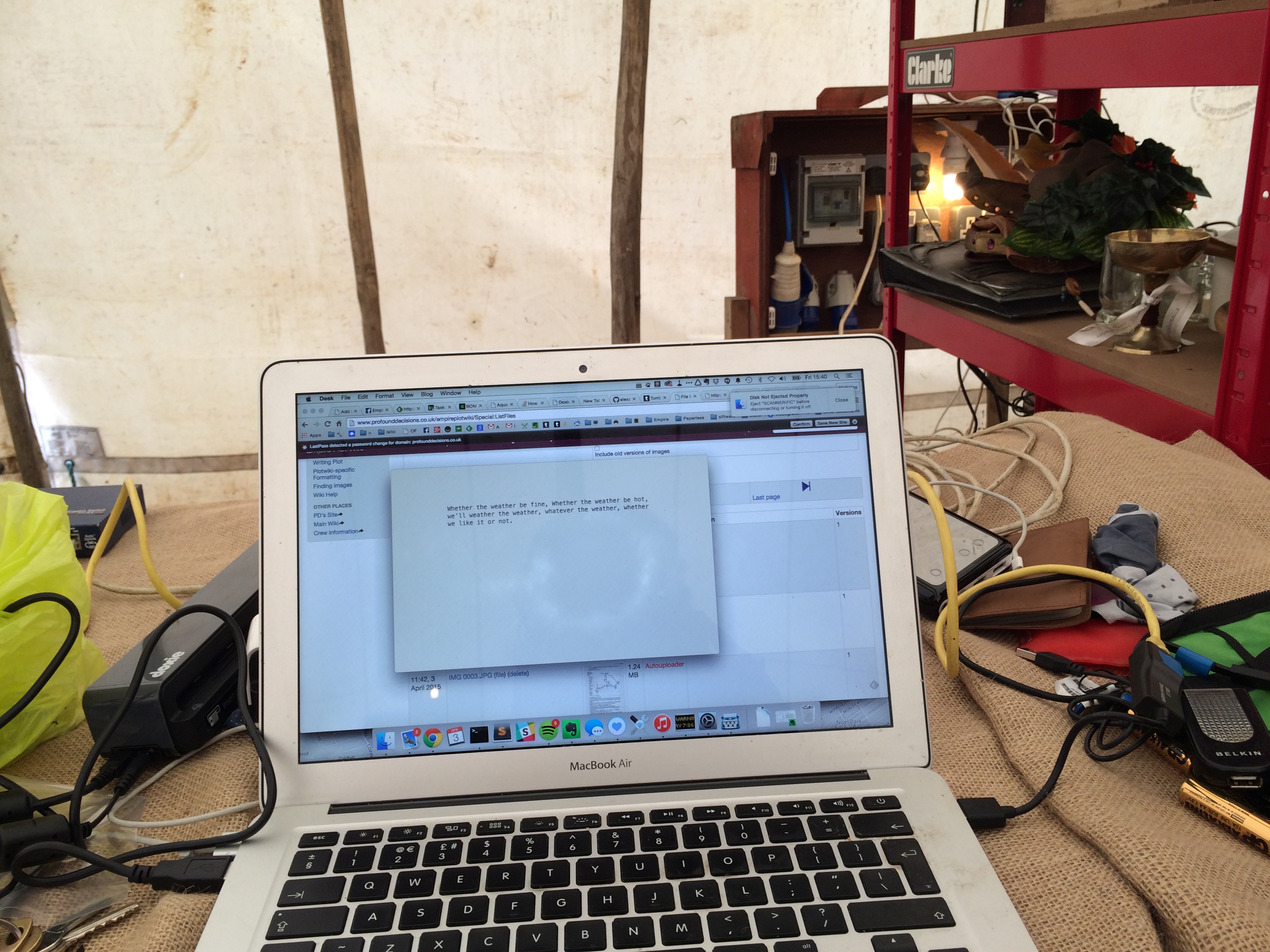

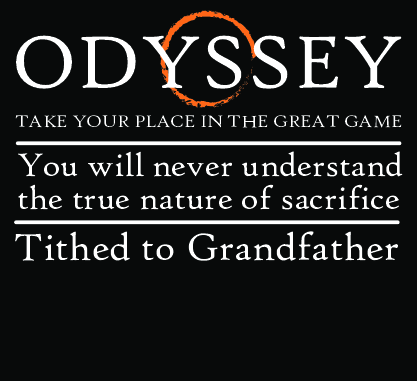






That is really quite cool. I was thinking digitise-y thoughts as you were describing the initial problem, though I was more thinking smartphones and photos… This would be neater, of course.
Though, perhaps, smartphone photos would be good for the muddy ones? What’s your network availability on site and can you make something to make the upload of such more trivial?
Traditionally, getting phones to work with our slightly antiquated desktop systems has been challenging, but it’s something that I’m looking at
I assume the reason for a doxie over a phone app as a scanner would be Internet in a bug field but that would have less issue with mud.
I have a terrible old flatbed scanner / all in one ink jet printer which I will be replacing with a laser printer and (some type of) scanner.
Is there an advantage to me to get a doxie when I could use an app (this is with evernote as the storage system) when for about £50 more I could get a duplex document feeder, the recommended by the scans nap s1300i?
Your event sounds brilliant btw
I’ll go into this a bit more deeply when I do the Paperless Solutions article, but my major advantage for the Doxie has been that it’s battery powered and supports Eye-fi cards, which means it can live in my bag, or where the post goes, and bar recharging every so often means it doesn’t need to be wired to anything. I’ve also got better results from the Doxie than from most document feeder scanners I’ve used.