So, a post not about computer games.
Also, not about the fact that I have been made redundant. Slightly before I was made redundant, I decided I wanted an ebook reader.
Actually, I wanted an iPad, and probably still do, but they’re a little bulky and heavy to cart around in my pocket, even if it fitted, and while my major reason for wanting a tablet device is ebooks, staring at backlit screens is bad for my head, so epaper it was.
I own a number of ebooks already, mostly though Baen’s Webscription store, which does open ebooks. I also own the Kindle app for Android, with a couple of books on it for “try out new software” purposes, and I quite like it, so I decided to take the risk and bought a Kindle and a cover for it. (Note, all the following Amazon links will supply me with a kickback if you buy though them).
The kindle registered as “Cheap for what it is” at £110, the cover (with built-in light, since the kindle doesn’t do backlights) as “Expensive for what it looks like” at £50. The light does, however, work perfectly and the cover does look great. Specifically, I bought the Wifi only Kindle and the Kindle Lighted Leather Cover, Steel Blue, instead of the Kindle 3G + Wi-Fi, 6
, which is more expensive. The 3G option and data rate charges don’t seem excessive, but since my phone can act as a wireless router to its 3G connection, if I need mobile access I can just use that.
A few days later the device had arrived. It arrives semi-charged – much like the iPhone – and if you bought it though Amazon without selecting “as a gift” comes pre-configured with your Amazon account already set up. The ePaper screen is crystal clear, and it arrives already displaying a welcome message (The Kindle only uses battery charge to repopulate the screen, so even in the “off” state a message can still be on screen. When you put it to sleep yourself, your book text is replaced with a picture of a famous author or object of literary worth. It’s really nice).
After using touch screens, the arrow-key interface is a bit limiting at first, but works well enough. The UI touches have impressed me. Within a couple of minutes of lighting up, it had downloaded the books I’d bought for Kindle for Android (Empire in Black and Gold) and when I went into it, continued from the place I’d been at when I last closed the android application, after asking me if that’s what I wanted.
The Kindle will accept .mobi or PDF files by default, if you plug it in to your computer it’ll appear as a USB storage device. You can use the open source software Calibre to convert things to this format, and to manage what ebooks are on the device if you like.
The display is sharp and clear, the slightly weird page refresh – which reverses video before changing the content – looks like it’ll be distracting when you first see it, but soon becomes unnoticeable when you’re following. The lack of being able to read it in the dark without the portable light is something it shares with real books, and the advantage that it can still be read in direct sunlight is also.
You can worry about Amazon acting the evil empire and removing books you’ve paid for – though after fucking that up once they’ve said they won’t do that again – if you like and just go with books you’ve downloaded and bought yourself that have no relationship with them. Even with wifi on and using the case-light (which feeds off the Kindle power supply) the batteries have lasted almost three weeks before needing charging.
I like it. It’s surprisingly natural to read, it Just Works almost all of the time, and it’s a quarter the price of the cheapest iPad. It’s not a tablet device as much as it’s just an eBook reader, but it knows what it is supposed to do, and it does that very well indeed.




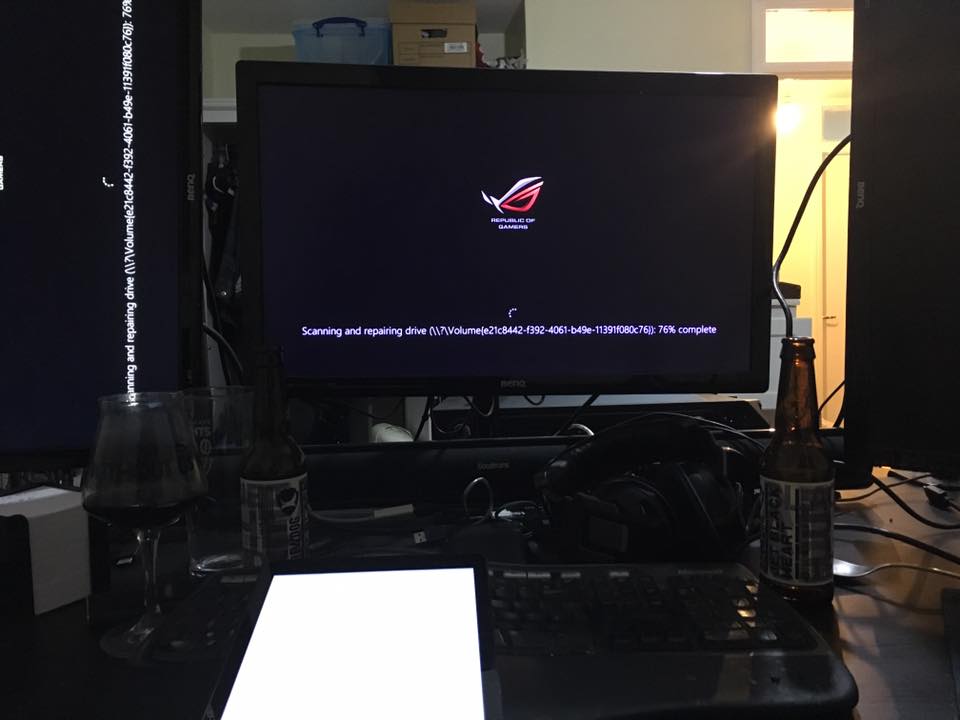

Are you solely using Calibre as a converter rather than replacing the host OS of the Kindle? I had the impression that the Kindle wouldn’t take files direct from another device but everything had to go through the whispernet thing at a price per Mb – this was offputting along with lack of .epub support and having to buy through Amazon. I’ve been looking at the Sony mainly because of these issues (plus the ability to plug in flash memory). It would make a big difference is the Kindle could be loaded up with books from anywhere direct and took more formats.
I also like iPad, have same issues reading from backlit and find it a device looking for a purpose – just doesn’t fill a gap for me at the moment.
Just using it to convert and throw at the device. Calibre can manage everything on the device just over the mass-storage USB connection, but can only restore drmed books back to a device connected to the owners amazon account.
Whispernet is a bit more confusing. Whispernet is, technically, their delivery over 3G service, and that does come with a price per meg thing. You get assigned a magic email address @kindle.com, and anything sent there goes to your device.
However, wifi’s free, but you won’t get the new content until you connect to a network. There’s also your magic address @free.kindle.com, which will always go via wifi, but has weird restrictions I haven’t researched (instapaper doesn’t like using it, but since I don’t have a 3G device I haven’t cared enough to look deeper).
Sending though the email address appears to convert it to amazon’s internal DRM’d “TOPAZ” format, which indexes better (and does a cleaner conversion job on badly formatted ebboks than Calibre going to mobi, currently)
There are also people doing replacement firmware for the device to make it work with any format you like, but I haven’t looked too deeply into these either (as I say, it Works for me as is).
FWIW, a lot of my existing ebook collection was in PDF and epub form, which have gone onto the device fine (with the exception of the flat-scanned “slideshow-of-jpegs” style of conversion, which didn’t look any good at all).
Thanks this was really useful. If the Kindle converts on the fly or I can convert my .pdf/ebooks it becomes much more useful again. The one thing the Sony has still is the slot for additional memory but the Kindle isn’t exactly smal.
A colleague in our digital media group was telling me last year when the Sony was on the up that I should hold off for the new Kindles as he was backing them to take the market (and thereby benefit from various supporting software). At the moment it looks as if he was right. It also looks as if the 3g connection would be largely redundant to me for much the reasons you site. I’d be better off buying the light!
Do you buy books from other online sellers such as Waterstones or the Baen sites or are you restricted to Amazon for new purchases by virtue of the DRM set up?