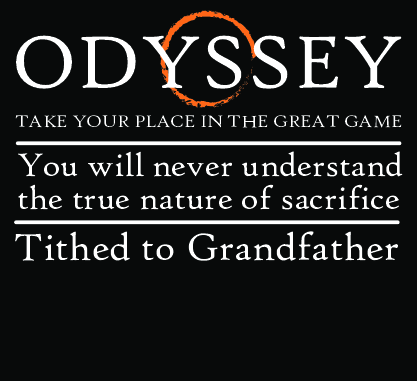How to get Dual Head working on Dell’s Latitude c610
With one monitor plugged into the monitor port and the LCD display, you too can have a dual-head setup. It’s great. You do it like this:
In XF86Config:
Section "Device" Identifier "radeon_one" Driver "radeon" BusID "PCI:1:0:0" Screen 1 EndSection Section "Device" Identifier "radeon_zero" Driver "radeon" Screen 0 BusID "PCI:1:0:0" EndSection Section "Monitor" Identifier "LCD" HorizSync 30-57 VertRefresh 43-72 Option "DPMS" EndSection Section "Monitor" Identifier "CRT" HorizSync 30-57 VertRefresh 43-72 Option "DPMS" EndSection Section "Screen" Identifier "LCD Screen" Device "radeon_zero" Monitor "LCD" DefaultDepth 24 SubSection "Display" Depth 24 Modes "1024x768" "800x600" "640x480" EndSubSection EndSection Section "Screen" Identifier "Monitor Screen" Device "radeon_one" Monitor "CRT" DefaultDepth 24 SubSection "Display" Depth 24 Modes "1280x1024" "1024x768" "800x600" "640x480" EndSubSection EndSection Section "ServerLayout" Identifier "Default Layout" Screen "LCD Screen" rightOf "Monitor Screen" Screen "Monitor Screen" InputDevice "Generic Keyboard" InputDevice "Configured Mouse" Option "Xinerama" EndSection